Using a list of shell commands in Windows 10 can offer several advantages:
Efficiency: Shell commands allow you to perform tasks more quickly and efficiently compared to navigating through graphical user interfaces.
Automation: Shell commands can be easily automated using batch files or scripts, saving you time and effort by performing repetitive tasks automatically.
Advanced options: Shell commands often provide more advanced options and functionalities, allowing you to fine-tune your actions and customize them according to your needs.
System troubleshooting: When encountering system issues or errors, the shell commands can help diagnose problems, gather diagnostic information, and perform troubleshooting steps more effectively.
Learning experience: Familiarizing yourself with shell commands can expand your knowledge and understanding of the Windows operating system. It can also teach you how to interact with the system on a deeper level.
Remote management: Shell commands can be used to manage and administer remote Windows systems, which is particularly useful for system administrators or IT professionals.
Overall, using a list of shell commands in Windows 10 can enhance your productivity, provide more control over your system, and empower you with advanced troubleshooting capabilities.
These commands can also show some hidden secret features like the two so called "God Mode" folders - All Tasks and All Settings. Today I would like to share with you the exclusive list of the shell commands in Windows 10. It is the most complete list and includes every single command that exists in Microsoft's latest OS.
| Shell Command | Purpose |
| shell:AccountPictures | Account Pictures |
| shell:AddNewProgramsFolder | AddNewProgramsFolder |
| shell:Administrative Tools | Administrative Tools |
| shell:AppData | AppData |
| shell:Application Shortcuts | Application Shortcuts |
| shell:AppsFolder | AppsFolder |
| shell:AppUpdatesFolder | AppUpdatesFolder |
| shell:Cache | Cache |
| shell:Camera Roll | Camera Roll |
| shell:CD Burning | Temporary Burn Folder |
| shell:ChangeRemoveProgramsFolder | ChangeRemoveProgramsFolder |
| shell:Common Administrative Tools | Administrative Tools |
| shell:Common AppData | Common AppData |
| shell:Common Desktop | Public Desktop |
| shell:Common Documents | Public Documents |
| shell:Common Programs | Programs |
| shell:Common Start Menu | Start Menu |
| shell:Common Startup | Startup |
| shell:Common Templates | Common Templates |
| shell:CommonDownloads | Public Downloads |
| shell:CommonMusic | Public Music |
| shell:CommonPictures | Public Pictures |
| shell:CommonRingtones | CommonRingtones |
| shell:CommonVideo | Public Videos |
| shell:ConflictFolder | ConflictFolder |
| shell:ConnectionsFolder | ConnectionsFolder |
| shell:Contacts | Contacts |
| shell:ControlPanelFolder | ControlPanelFolder |
| shell:Cookies | Cookies |
| shell:CredentialManager | CredentialManager |
| shell:CryptoKeys | CryptoKeys |
| shell:CSCFolder | CSCFolder |
| shell:Desktop | Desktop |
| shell:Device Metadata Store | Device Metadata Store |
| shell:DocumentsLibrary | Documents |
| shell:Downloads | Downloads |
| shell:DpapiKeys | DpapiKeys |
| shell:Favorites | Favorites |
| shell:Fonts | Fonts |
| shell:Games | Games |
| shell:GameTasks | GameTasks |
| shell:History | History |
| shell:HomeGroupCurrentUserFolder | HomeGroupCurrentUserFolder |
| shell:HomeGroupFolder | HomeGroupFolder |
| shell:ImplicitAppShortcuts | ImplicitAppShortcuts |
| shell:InternetFolder | InternetFolder |
| shell:Libraries | Libraries |
| shell:Links | Links |
| shell:Local AppData | Local AppData |
| shell:LocalAppDataLow | LocalAppDataLow |
| shell:LocalizedResourcesDir | LocalizedResourcesDir |
| shell:MAPIFolder | MAPIFolder |
| shell:MusicLibrary | Music |
| shell:My Music | Music |
| shell:My Pictures | Pictures |
| shell:My Video | Videos |
| shell:MyComputerFolder | MyComputerFolder |
| shell:NetHood | NetHood |
| shell:NetworkPlacesFolder | NetworkPlacesFolder |
| shell:OEM Links | OEM Links |
| shell:OneDrive | OneDrive |
| shell:Original Images | Original Images |
| shell:Personal | Documents |
| shell:PhotoAlbums | Slide Shows |
| shell:PicturesLibrary | Pictures |
| shell:Playlists | Playlists |
| shell:PrintersFolder | PrintersFolder |
| shell:PrintHood | PrintHood |
| shell:Profile | Profile |
| shell:ProgramFiles | Program Files |
| shell:ProgramFilesCommon | ProgramFilesCommon |
| shell:ProgramFilesCommonX64 | ProgramFilesCommonX64 |
| shell:ProgramFilesCommonX86 | ProgramFilesCommonX86 |
| shell:ProgramFilesX64 | ProgramFilesX64 |
| shell:ProgramFilesX86 | Program Files (x86) |
| shell:Programs | Programs |
| shell:Public | Public |
| shell:PublicAccountPictures | Public Account Pictures |
| shell:PublicGameTasks | PublicGameTasks |
| shell:PublicLibraries | PublicLibraries |
| shell:Quick Launch | Quick Launch |
| shell:Recent | Recent Items |
| shell:RecordedTVLibrary | Recorded TV |
| shell:RecycleBinFolder | RecycleBinFolder |
| shell:ResourceDir | ResourceDir |
| shell:Retail Demo | Retail Demo |
| shell:Ringtones | Ringtones |
| shell:Roamed Tile Images | Roamed Tile Images |
| shell:Roaming Tiles | Roaming Tiles |
| shell:SavedGames | Saved Games |
| shell:Screenshots | Screenshots |
| shell:Searches | Searches |
| shell:SearchHistoryFolder | SearchHistoryFolder |
| shell:SearchHomeFolder | SearchHomeFolder |
| shell:SearchTemplatesFolder | SearchTemplatesFolder |
| shell:SendTo | SendTo |
| shell:SkyDriveCameraRoll | SkyDriveCameraRoll |
| shell:SkyDriveDocuments | SkyDriveDocuments |
| shell:SkyDriveMusic | SkyDriveMusic |
| shell:SkyDrivePictures | SkyDrivePictures |
| shell:Start Menu | Start Menu |
| shell:StartMenuAllPrograms | StartMenuAllPrograms |
| shell:Startup | Startup |
| shell:SyncCenterFolder | SyncCenterFolder |
| shell:SyncResultsFolder | SyncResultsFolder |
| shell:SyncSetupFolder | SyncSetupFolder |
| shell:System | System |
| shell:SystemCertificates | SystemCertificates |
| shell:SystemX86 | SystemX86 |
| shell:Templates | Templates |
| shell:ThisPCDesktopFolder | ThisPCDesktopFolder |
| shell:User Pinned | User Pinned |
| shell:UserProfiles | Users |
| shell:UserProgramFiles | UserProgramFiles |
| shell:UserProgramFilesCommon | UserProgramFilesCommon |
| shell:UsersFilesFolder | UsersFilesFolder |
| shell:UsersLibrariesFolder | UsersLibrariesFolder |
| shell:VideosLibrary | Videos |
| shell:Windows | Windows |
If you like this article, please share it using the buttons below. It won't take a lot from you, but it will help us grow. Thanks for your support!
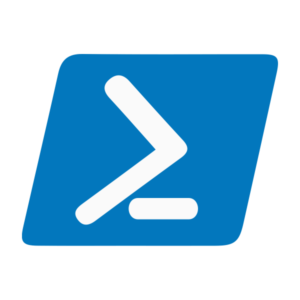

%20(1000%C2%A0%C3%97%C2%A0800%C2%A0px).jpg)


![Adobe Photoshop CC 2020 21.0.0.37 Windows + macOS [Full Version]](https://blogger.googleusercontent.com/img/b/R29vZ2xl/AVvXsEiDQ5AKBvnXu-YZLVekTEr-zvs2ndl33nWq-5Lw-nwhhnDTvyQDbzKD8JKUiywn1XKZrI-4D7Uj0EBPstLmqYEyot2IzrScWnUpKh54ThNdJ5Lda7F2GAjes5rOKxOvYMLajQWXHVNQulAr/w72-h72-p-k-no-nu/Photoshop.jpg)
0 Comments