NEW DESIGN - OPTIMIZED WORKFLOW
Experience the revamped design as well as groundbreaking features like AI-generated audio commentary that will take your video editing to the next level. We've also paid special attention to stability, compatibility, and hardware support to fundamentally optimize your experience.
HIGHLIGHTS:
Effortless onboarding and transition to the new version.
Get a demonstration of the new version's features on first launch.
Redesigned program interface
Sleeker, clearer and easier to read. Movie Studio has a new look and is more intuitive than ever.
The reduced design provides more focus when working. Fonts & icons are even clearer and easier to read thanks to more contrast.
New zoom function
Zoom with the mouse and use the tracker to work more precisely in the preview monitor and see details better.
Edit in the preview window
Select objects in the video preview and adjust them immediately without having to search for them in the Timeline first.
MAGIX Hub - now fully integrated
Users get access to their user profile and the new online help directly in the Mediapool. Subscription users will find MAGIX content and the new Text to Speech function here.
Text to Speech
New in the subscription: the Text to Speech Assistant - it transforms your texts into realistic voice output with the help of artificial intelligence - in seconds and in over 100 languages. Create high-quality audio commentaries without having to stand behind the microphone yourself.
AV1 codec: compression without quality loss
Revolutionary AV1 encoding saves storage space without sacrificing the quality of your movies.
ProDad Vitascene V5 Pro*
Exclusive to Movie Studio Suite 365, you get a collection of over 1,700 stunning effects to make transitions between cuts creative and smooth. The helpful presets guarantee effortless application.
INFUSION Engine 3
The enhanced INFUSION Engine 3 offers more stability and performance in all steps of video editing and gets you to your goal blazing fast.
System Requirements :
- You need a 64-bit version of one of the following operating systems: Microsoft Windows 7, Windows 8, Windows 8.1, or Windows 10
- 2 GHz processor (multicore or multiprocessor CPU recommended for HD or stereoscopic 3D)
- 1.5 GB hard-disk space for program installation
- 4 GB RAM (8 GB recommended; 16 GB recommended for 4K)
- USB 2.0 connection (for importing from AVCHD, XDCAM EX, NXCAM, or DVD camcorders)
- 512 MB GPU memory
- Supported NVIDIA, AMD, or Intel GPU
- Windows-compatible sound card
YAX - TECH

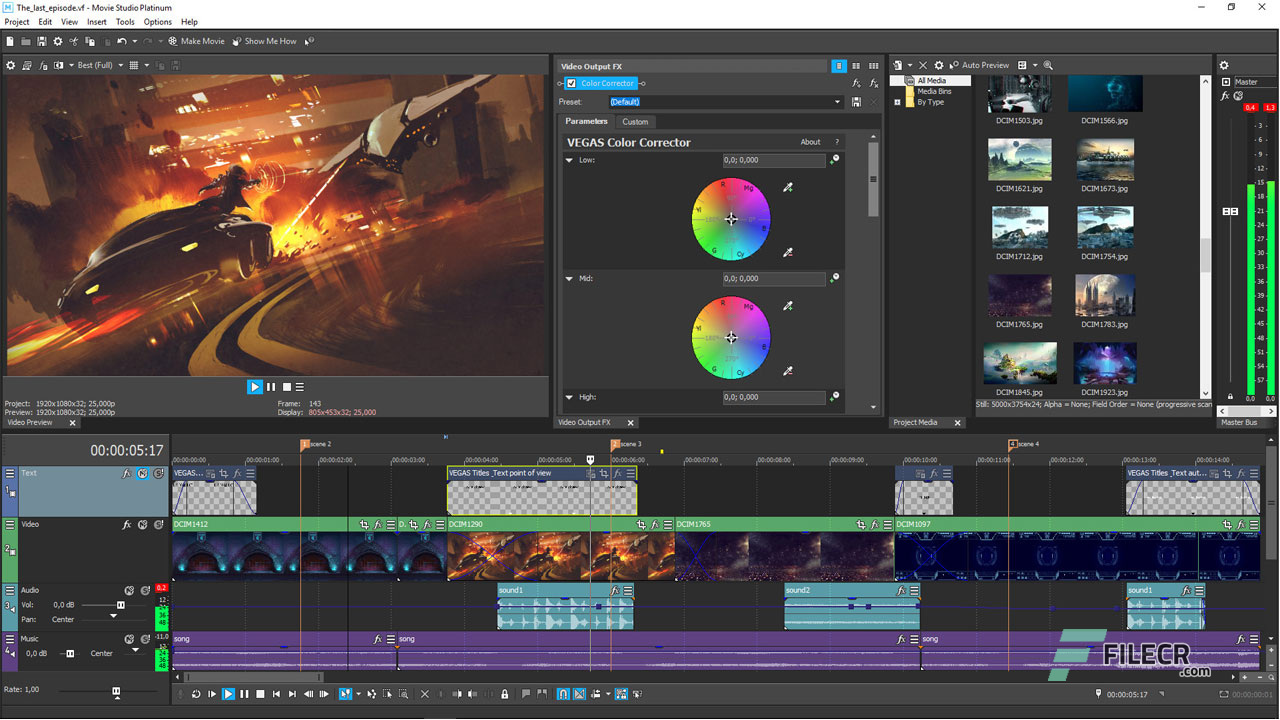
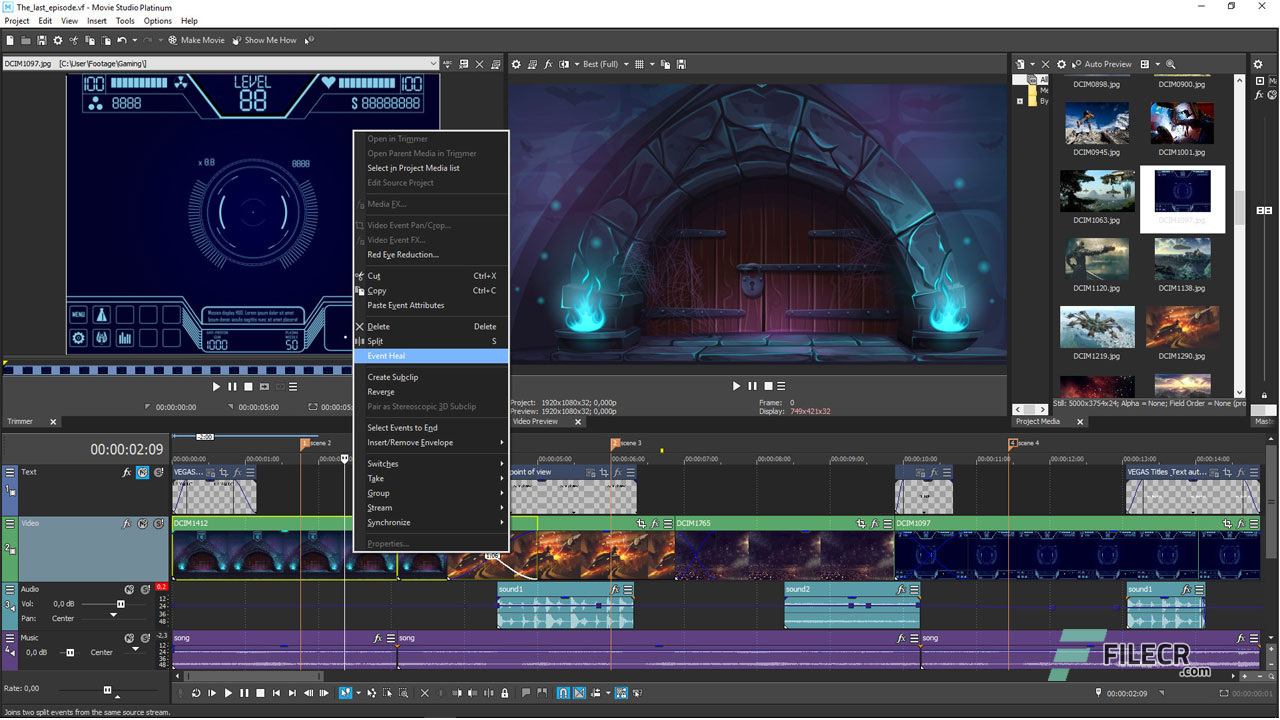
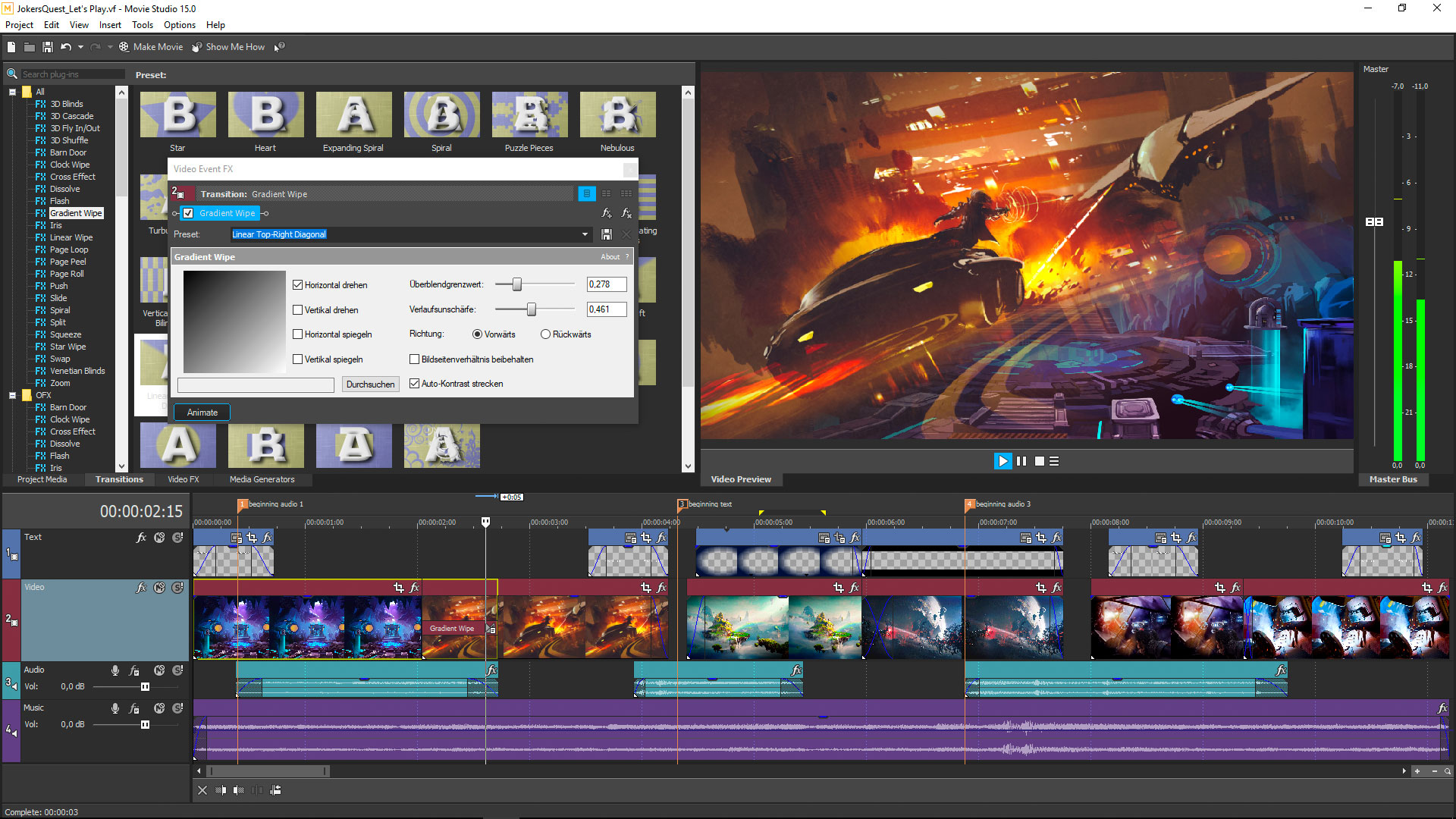
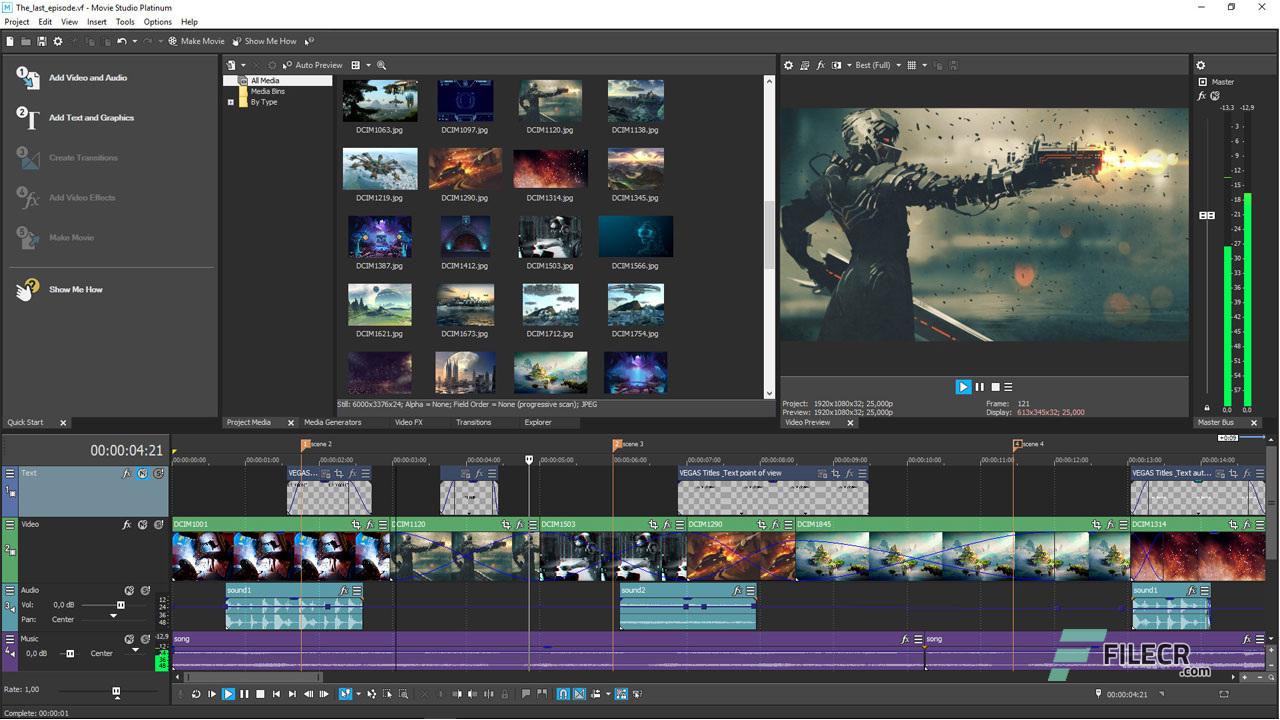
%20(1000%C2%A0%C3%97%C2%A0800%C2%A0px).jpg)


![Adobe Photoshop CC 2020 21.0.0.37 Windows + macOS [Full Version]](https://blogger.googleusercontent.com/img/b/R29vZ2xl/AVvXsEiDQ5AKBvnXu-YZLVekTEr-zvs2ndl33nWq-5Lw-nwhhnDTvyQDbzKD8JKUiywn1XKZrI-4D7Uj0EBPstLmqYEyot2IzrScWnUpKh54ThNdJ5Lda7F2GAjes5rOKxOvYMLajQWXHVNQulAr/w72-h72-p-k-no-nu/Photoshop.jpg)
0 Comments